A Solution is typically used to transport apps and other components from one environment to another or to simply group together a selection of components to aid in system customisation A solution can contain a wide range of components, including apps maps, tables, processes, web resources, choices, flows, and more.
Solutions are the mechanism for implementing application lifecycle management (ALM) in Power Apps and other Power Platform products, such as Power Automate.
How do I access Solutions?
- Visit the Power Apps Maker Portal and sign in if required.
- Switch to the environment you wish to access via the selector in the upper-right
- Click Solutions in the left menu
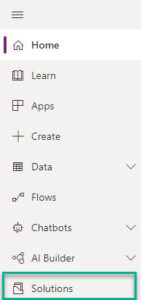
- You will be presented with all the solutions currently in your environment. Either select the Solution you require or click the New Solution button in the toolbar.


